


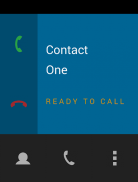
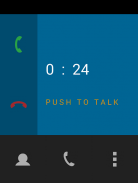

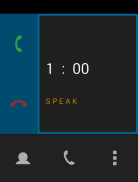
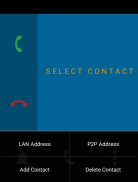
WiFi Phone

توضیحات WiFi Phone
Call another Android user within a range of 100 meters using WiFi.
Two modes are supported : Wireless LAN Router and WiFi Direct.
WiFi Direct is a feature found on Android 4.0 or newer devices which establishes
a direct Peer-to-Peer (P2P) connection between two devices without any intermediate access point.
This allows short-range voice communication in the middle of nowhere.
How it works :
1) Wireless LAN Router
● Connect two phones via WiFi to the same LAN Router (access point)
● Open WiFi Phone and click on [ Options -> LAN Address ]
If your LAN Address isn't displayed here, you can find it by clicking on the LAN that
you're connected to at [ Android Settings -> WiFi -> LAN name ]
Share this address with the person that you want to call (similar to a phone number).
You will need the other user's LAN Address to create a contact.
● Create a new contact [ Options -> Add contact ] and enter "Name" and LAN address.
● Select contact and press call.
2) WiFi Direct
● Connect two phones via WiFi Direct [ Android settings -> WiFi -> WiFi Direct]
● Open WiFi Phone and click on [ Options -> P2P Address ]
Share this address with the person that you want to call (similar to a phone number).
You will need the other user's P2P Address to create a contact.
● Create a new contact [ Options-> Add contact ] and enter "Name" and P2P Address.
● Select contact and press call.
The app MUST be running on both phones in order to send/receive calls.
The speaker volume can be adjusted using the hardware audio buttons.
Plug in headphones to turn off the loud speaker.
WiFi Phone will NOT collect any of your personal data.
An internet connection is ONLY used to display Google Ads.
</div> <div jsname="WJz9Hc" style="display:none">Bel een andere Android-gebruiker binnen een straal van 100 meter met behulp van WiFi.
Twee standen worden ondersteund: Wireless LAN-router en WiFi Direct.
WiFi Direct is een functie te vinden op Android 4.0 of nieuwere apparaten die vaststelt
een directe peer-to-peer (P2P) verbinding tussen twee apparaten zonder enige intermediaire access point.
Dit maakt het mogelijk op korte afstand voice communicatie in de middle of nowhere.
Hoe het werkt :
1) Wireless LAN Router
● Sluit twee toestellen via WiFi op hetzelfde LAN-router (accesspoint)
● Open WiFi Phone en klik op [Opties -> LAN-adres]
Als uw LAN-adres hier niet wordt weergegeven, kunt u vinden door te klikken op de LAN dat
u bent verbonden aan [Android Instellingen -> WiFi -> LAN naam]
Deel dit adres met de persoon die u wilt bellen (vergelijkbaar met een telefoonnummer).
U ontvangt van de andere gebruiker LAN-adres nodig om een contactpersoon te maken.
● Een nieuw contact [Opties -> Contact toevoegen] en voer "Name" en LAN-adres.
● Selecteer contact en druk op bellen.
2) WiFi Direct
● Sluit twee toestellen via WiFi Direct [Android-instellingen -> WiFi -> WiFi Direct]
● Open WiFi Phone en klik op [Opties -> P2P-adres]
Deel dit adres met de persoon die u wilt bellen (vergelijkbaar met een telefoonnummer).
U ontvangt van de andere gebruiker P2P-adres nodig om een contactpersoon te maken.
● Een nieuw contact [Opties> Contact toevoegen] en voer "Name" en P2P-adres.
● Selecteer contact en druk op bellen.
De app moet worden uitgevoerd op beide telefoons om te verzenden / ontvangen gesprekken.
Het volume van de luidspreker kan worden aangepast met behulp van de hardware audio knoppen.
Steek de stekker in de koptelefoon de luidspreker uit te schakelen.
WiFi-telefoon niet te verzamelen uw persoonlijke gegevens.
Een internetverbinding wordt alleen gebruikt om Google-advertenties weer te geven.</div> <div class="show-more-end">
























